




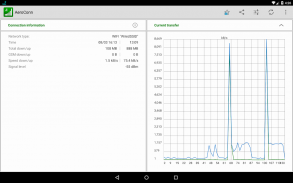


AeroConn - network monitoring

وصف لـAeroConn - network monitoring
AeroConn is an easy way to monitor and count your GSM or WIFI current network usage and internet speed meter with indicator on status bar.
FEATURES:
• home screen widget showing the signal level,
• counters on the status bar (current transfer),
• traffic monitor,
• data transfer scheduler, (IMPORTANT: may don’t work on android 5)
• support for the Aero2 Captcha (in Poland)
WIDGET:
Provides information about the currently used network , whether WiFi or cellular connection.
Widget showing: network type, network name, signal strength (dBm)
COUNTERS ON THE STATUS BAR:
Displays current download or upload speed directly on status bar. This helps you to monitor network connection anytime while using your device.
TRAFFIC MONITOR:
Main screen. Left screen presents Your IP Address and Hostname. Right screen is network showing:
• uptime - time from last reboot device.
• amount of download and upload data over WIFI and GSM together,
• amount of download and upload data over GSM,
• current transfers (on current internet connection),
• signal level in dBm.
The graph shows the transfers of the last two minutes.
DATA TRANSFER SCHEDULER:
(need root on android 5 and above)
Disables data transmission when the screen is blank. Optionally, can turn every several minutes to retrieve the message. Contains a widget switch this option.
SUPPORT FOR AERO2:
Support for Aero2 network in Poland.
AeroConn هو وسيلة سهلة لمراقبة والاعتماد GSM أو WIFI الحالي استخدام الشبكة والإنترنت متر السرعة مع مؤشر على شريط الحالة.
المميزات:
والثور؛ الشاشة الرئيسية القطعة التي تبين مستوى إشارة،
والثور؛ عدادات على شريط الحالة (النقل الحالي)،
والثور؛ رصد حركة المرور،
والثور؛ نقل البيانات جدولة، (هام: قد لا تعمل على الروبوت 5)
والثور؛ دعم لAero2 كلمة التحقق (في بولندا)
WIDGET:
يوفر معلومات حول الشبكة المستخدمة حاليا، سواء واي فاي أو اتصال الخلوي.
القطعة توضح ما يلي: نوع الشبكة، اسم الشبكة وقوة الإشارة (ديسيبل)
عدادات على شريط الحالة:
يعرض تحميل الحالي أو سرعة تحميل مباشرة على شريط الحالة. هذا يساعدك على مراقبة شبكة الاتصال في أي وقت أثناء استخدام الجهاز.
المرور MONITOR:
الشاشة الرئيسية. تقدم شاشة ترك عنوان بروتوكول الإنترنت الخاص بك واسم المضيف. الشاشة اليمنى اداء الشبكة:
والثور؛ الجهوزية - الوقت من الماضي جهاز إعادة التشغيل.
والثور؛ كمية التحميل وتحميل البيانات عبر WIFI و GSM معا،
والثور؛ كمية من تنزيل وتحميل البيانات عبر GSM،
والثور؛ التحويلات الجارية (على اتصال بالإنترنت الحالي)،
والثور؛ مستوى الإشارة في ديسيبل.
ويظهر الرسم البياني نقل آخر دقيقتين.
نقل البيانات SCHEDULER:
(حاجة الجذر على الروبوت 5 وما فوق)
تعطيل نقل البيانات عندما تكون الشاشة فارغة. اختياريا، يمكن أن تتحول كل عدة دقائق لجلب الرسالة. يحتوي على عنصر واجهة مستخدم التبديل هذا الخيار.
الدعم للAERO2:
دعم لشبكة Aero2 في بولندا.
AeroConn is an easy way to monitor and count your GSM or WIFI current network usage and internet speed meter with indicator on status bar.
FEATURES:
• home screen widget showing the signal level,
• counters on the status bar (current transfer),
• traffic monitor,
• data transfer scheduler, (IMPORTANT: may don’t work on android 5)
• support for the Aero2 Captcha (in Poland)
WIDGET:
Provides information about the currently used network , whether WiFi or cellular connection.
Widget showing: network type, network name, signal strength (dBm)
COUNTERS ON THE STATUS BAR:
Displays current download or upload speed directly on status bar. This helps you to monitor network connection anytime while using your device.
TRAFFIC MONITOR:
Main screen. Left screen presents Your IP Address and Hostname. Right screen is network showing:
• uptime - time from last reboot device.
• amount of download and upload data over WIFI and GSM together,
• amount of download and upload data over GSM,
• current transfers (on current internet connection),
• signal level in dBm.
The graph shows the transfers of the last two minutes.
DATA TRANSFER SCHEDULER:
(need root on android 5 and above)
Disables data transmission when the screen is blank. Optionally, can turn every several minutes to retrieve the message. Contains a widget switch this option.
SUPPORT FOR AERO2:
Support for Aero2 network in Poland.



























